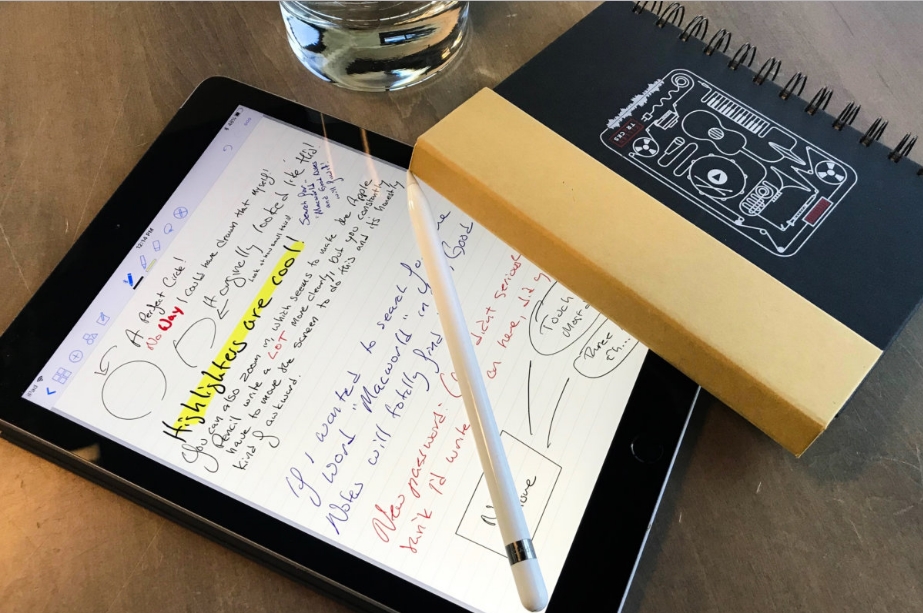Note-taking or texting can be a daunting chore, especially after a long day at work. Getting your fingers to fumble through the keyboard or screen to get your job done can be a tad strenuous. However, with the use of a stylus, all these become easy. Apple has several kinds of Apple pens that are quite handy; all you have to do is buy an original brand to achieve the maximum benefits of a stylus. You do not need to be an artist to own the apple pencil.
There are distinct features to help you choose the right stylus like charging and pairing. Before using your pen, you will first need to match it to your iPad. The other good thing about the pen is that it can charge via a USB, and a ninety-minute charge is suitable for an entire month of regular use. The following are reasons why you need to own a stylus:
you choose the right stylus like charging and pairing. Before using your pen, you will first need to match it to your iPad. The other good thing about the pen is that it can charge via a USB, and a ninety-minute charge is suitable for an entire month of regular use. The following are reasons why you need to own a stylus:
Handwritten Drafts and Notes
The occasional first draft drives one nut while writing. There is no other combination of gadgets that captures the experience of writing with paper and pencil like the iPad and Apple pencil. Paper and edge still maintain the edge even with its admirable precision, the Apple pencil feels a bit like a marker. However, the pen and iPad nudge a lot closer to ditching paper.
The Ipad as a Virtual Desktop
Setting up a virtual desktop program on your iPad saves you a couple of times when you need to remotely access a file that is only available on your desktop PC. The catch is that sometimes it is awkward to interact with the interface of your Windows device with your iPad’s display. Particularly when you try to right-click with your finger. The Apple pencil makes it more bearable. The slender stylus makes it a lot easier by pinpointing small icons your fingers would typically obscure. Additionally, holding the pen down to right-click feels a little more intuitive
Digital Whiteboard for Presentations
If you have a television that works with airplay and you have an HDMI dongle for your iPad. You can connect your iPad to an external monitor and use it for presentations. However, with an apple stylus compatible app, you can use your iPad as a whiteboard in meetings for making mind maps, jotting down ideas or rough diagrams. It makes for a substantially more interactive experience in meetings than merely showing some slides to your colleagues.
and you have an HDMI dongle for your iPad. You can connect your iPad to an external monitor and use it for presentations. However, with an apple stylus compatible app, you can use your iPad as a whiteboard in meetings for making mind maps, jotting down ideas or rough diagrams. It makes for a substantially more interactive experience in meetings than merely showing some slides to your colleagues.