How to Run ZType Space Typing & Spelling on PC
Are you ready to embark on an intergalactic journey filled with thrilling challenges and out-of-this-world typing skills? Look no further than the ZType Space Typing & Spelling app. This captivating game has taken the mobile gaming world by storm, captivating players of all ages with its unique blend of fast-paced action and brain-teasing word puzzles. But why limit yourself to playing this addictive game on your small smartphone screen when you can experience it in all its glory on your PC? Many people think that ztype download is somewhat hard and complicated. But trust me, it isn’t. If you keep on reading, you can learn more about it. Here, we will talk about how you can run ZType space typing & spelling on PC.
Why Has Ztype Space Typing & Spelling App Become Such a Sensation?

It’s all about the perfect combination of addictive gameplay and educational value. Unlike traditional typing games, ZType Space Typing & Spelling challenges players to type out words to destroy enemy spaceships. It tests your speed and accuracy and helps improve your spelling skills. One of the reasons behind its popularity is the game’s visually stunning graphics and immersive sound effects. From the moment you launch the app, you’ll be transported into a mesmerizing space setting with vibrant colors and captivating visuals. The thrilling soundtrack adds excitement as you navigate through asteroid fields and engage in epic battles against enemy ships.
Reasons to Run ZType Space Typing & Spelling on Your PC
There are several compelling reasons why you should consider running ZType Space Typing & Spelling on your PC. First and foremost, playing games on a larger screen provides a more immersive and enjoyable experience. It allows you to fully appreciate the stunning graphics and captivating gameplay that ZType offers. Additionally, typing on a physical keyboard is often faster and more accurate than using a touchscreen device. This can give you an edge in the game, allowing you to type words at lightning speed and defeat enemy spaceships easily.
Running ZType on your PC also eliminates battery life limitations with mobile devices. You can play for extended periods without worrying about your device dying or needing to be charged. Furthermore, by utilizing an emulator like NoxPlayer, you can access additional features such as key mapping, which allows you to customize your controls according to your preferences. This flexibility enhances your gaming experience even further. Playing ZType on your PC opens up opportunities for multiplayer gaming.
How to Install ZType Space Typing & Spelling App Using NoxPlayer Emulator

Installing the ZType Space Typing & Spelling app on your PC can be a game-changer, enhancing your typing skills in an immersive space-themed environment. One popular method to run this app on your computer is by using the NoxPlayer emulator. With its user-friendly interface and smooth performance, NoxPlayer makes it easy to enjoy mobile apps on a larger screen. To begin, you’ll need to download and install the NoxPlayer emulator from their official website. Once installed, launch the emulator and sign in with your Google account to access the Play Store.
Next, search for “ZType Space Typing & Spelling” in the Play Store within NoxPlayer. Click on the app when it appears in the search results and press install. Wait for the installation process to complete. Once installed, you can find ZType Space Typing & Spelling app on the home screen of NoxPlayer or within its App Center. Simply click on it to start playing. Running the ZType Space Typing & Spelling app with NoxPlayer allows you to experience all its features without any limitations typically found on mobile devices, such as smaller screens or limited resources.
Conclusion
Now that you know how to run type space typing and spelling on your PC, you can experience this thrilling game with extra features and enhanced visuals. With its fast-paced action and educational value, ZType Space Typing & Spelling is guaranteed to keep you entertained for hours. Through the use of the NoxPlayer emulator, you can access the app on your PC and enjoy all its features without device limitations or battery drainage. So why wait? Download and install NoxPlayer now to experience ZType Space Typing & Spelling in all its glory.…
Read More »
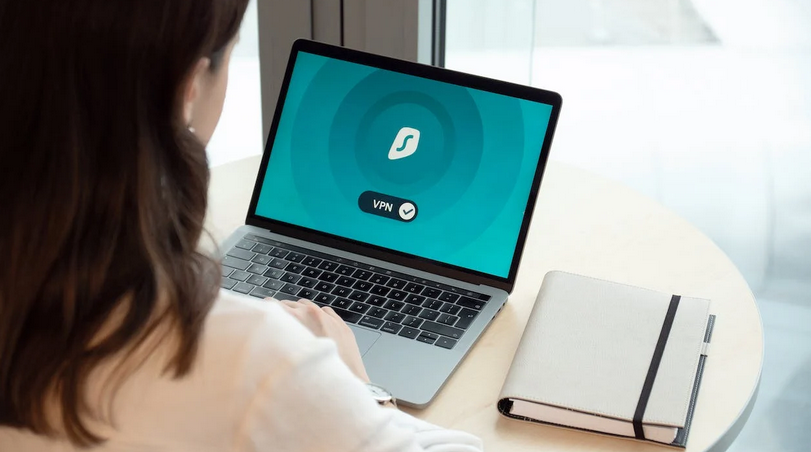
 One of the leading causes of a data breach is stolen credentials, which are often obtained through phishing attacks and credential stuffing. In a phishing attack, an attacker will use malicious links or emails to trick users into revealing their login information, such as usernames and passwords. Credential stuffing involves using lists of stolen credentials to test if any are valid for the victim’s account. This is one of the most common methods used by attackers as it is relatively easy to do and requires little technical knowledge. Many organizations have implemented two-factor authentication and other security measures to help protect user accounts from stolen credentials. If you are concerned about protecting your user accounts, consider implementing it.
One of the leading causes of a data breach is stolen credentials, which are often obtained through phishing attacks and credential stuffing. In a phishing attack, an attacker will use malicious links or emails to trick users into revealing their login information, such as usernames and passwords. Credential stuffing involves using lists of stolen credentials to test if any are valid for the victim’s account. This is one of the most common methods used by attackers as it is relatively easy to do and requires little technical knowledge. Many organizations have implemented two-factor authentication and other security measures to help protect user accounts from stolen credentials. If you are concerned about protecting your user accounts, consider implementing it.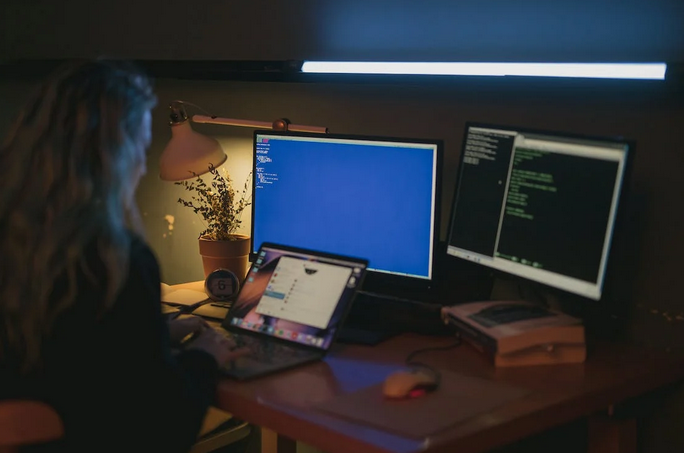

 There are many situations in which a reverse phone lookup can be helpful. For example, if you receive a call from an unknown number and the caller asks for personal information, you can use reverse phone lookup to find out who they are and whether or not they should be trusted. This is especially important for protecting vulnerable people, such as children and the elderly, who scammers may target.
There are many situations in which a reverse phone lookup can be helpful. For example, if you receive a call from an unknown number and the caller asks for personal information, you can use reverse phone lookup to find out who they are and whether or not they should be trusted. This is especially important for protecting vulnerable people, such as children and the elderly, who scammers may target.
 Finally, reverse phone lookup can
Finally, reverse phone lookup can 
 The GetSafe medical alert system is one of the most popular systems on the market. The system includes a base station, a wearable device, and a mobile app and the base station connects the system to the phone line and provides power backup in case of a power outage. The wearable device is worn by the user and has a button that you can press to summon help. The mobile app allows caregivers to monitor the system and contact emergency services if necessary.
The GetSafe medical alert system is one of the most popular systems on the market. The system includes a base station, a wearable device, and a mobile app and the base station connects the system to the phone line and provides power backup in case of a power outage. The wearable device is worn by the user and has a button that you can press to summon help. The mobile app allows caregivers to monitor the system and contact emergency services if necessary. The MobileHelp Classic is one of the top-rated medical alert systems on the market and for a good reason. This system offers a base station with built-in fall detection and a mobile pendant that can be worn around your neck or clipped to your clothing. With two-way voice communication, GPS location tracking, and an emergency button, the MobileHelp Classic gives you and your loved one peace of mind.
The MobileHelp Classic is one of the top-rated medical alert systems on the market and for a good reason. This system offers a base station with built-in fall detection and a mobile pendant that can be worn around your neck or clipped to your clothing. With two-way voice communication, GPS location tracking, and an emergency button, the MobileHelp Classic gives you and your loved one peace of mind.