Although PDF is a lovely format for sending documents and presenting, it may not be easy to extract some information. For instance, to extract pdf pages, tables, or citing paragraphs could be difficult since PDF documents cannot be edited. Hence, the need for a PDF converter. There are loads of online PDF converters on the internet today that provide different services and conversion quality. As such, you may feel dazzling when you want to pick a conversion tool. Below tips will help you identify the best one for you;
Layout Preservation and Elements Extraction

One of the best criteria to identify a useful PDF converter tool is its accuracy in extracting all elements, including fonts, text, figures, images, and charts. Moreover, it should be able to maintain the original formatting and layout to the maximum extent. Retaining the original form is the main challenge when converting PDF to Word while converting to Excel figures could be messed up. Therefore, ensure that the tool you pick on does not distort any layout or formatting.
Multiple Converting Formats Options
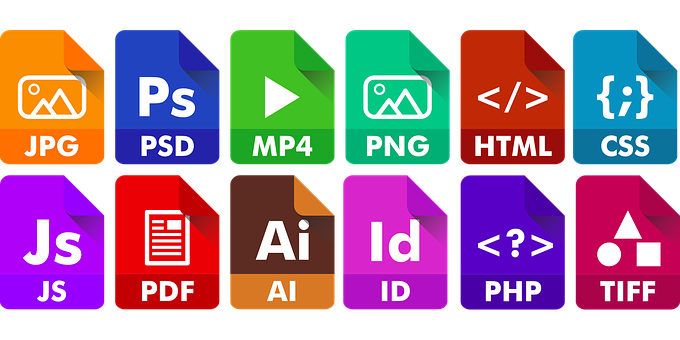
An excellent online PDF converter should provide you with various converting formats such as Word, PNG, JPEG, and HTML, among other formats. Furthermore, the tool should enable you to convert from or to PDF. Most of the online converting services offer more than just a converter. You should be able to create, edit, rotate, and unlock your PDF file. Hence, ensure that your online converter has multiple services other than converting and supporting various formats.
Fast Processing Speed
Another factor to consider is the efficiency of the converter. It may not be practical to choose a tool that will make you wait for hours to get results. However, bear in mind that a computer PDF converter’s processing speed will depend on the software performance and the configuration. As for the online PDF converter, the rate will be determined by your network speed, server’s performance, and the size of the uploaded file. It may help if you compressed your PDF file before uploading to reduce the size. In case the documents you require to convert are hefty, an offline desktop PDF converter may work better for you.
Conclusion
Converting PDF files into other editable formats may pose a challenge of distorting the original formatting and layout. For this reason, you need to be sure that the tool you pick on does not change anything on the document, as this could lead to misinterpretation of information. There are various free online PDF converters easily accessible on the internet today. However, those with unlimited usage and advanced services are usually chargeable. Before paying for the software, ensure that you try the free versions to test the benefits if they match your requirements.
